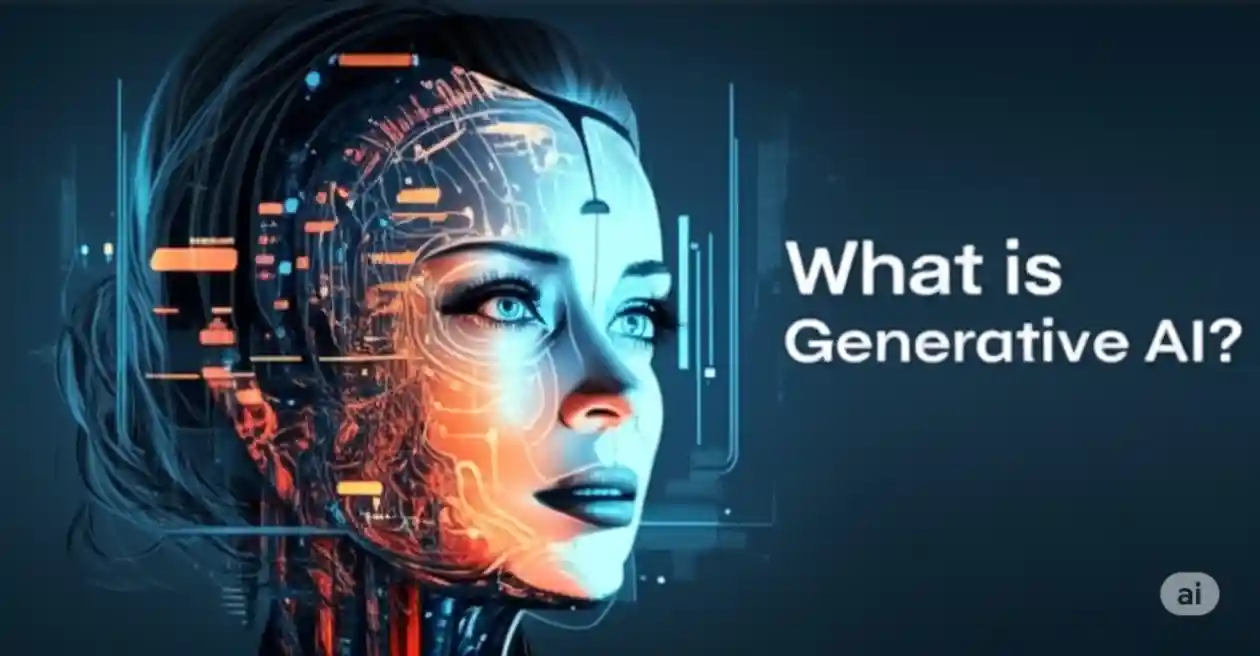Published by NewsPR Today | October 2025
The workplace has fundamentally changed. In 2025, AI agents have evolved from simple chatbots into sophisticated digital assistants capable of handling complex, multi-step tasks with minimal human intervention.
These aren’t just tools that answer questions; they are autonomous systems that can plan, execute, and adapt to accomplish real work on your behalf.
If you’re still manually juggling dozens of repetitive tasks each day, you’re working harder than you need to. Here’s how to harness AI agents to reclaim hours of your time and focus on what truly matters.
Understanding AI Agents vs. Traditional AI Tools
Before diving into implementation, it’s crucial to understand what makes AI agents different. Traditional AI tools like ChatGPT or Claude require you to prompt them for each task. AI agents, by contrast, can:
- Break down complex goals into subtasks without constant guidance
- Use multiple tools autonomously to gather information and take action
- Make decisions based on context and learned preferences
- Iterate and self-correct when initial approaches don’t work
- Operate across multiple platforms to complete end-to-end workflows
Think of traditional AI as a brilliant consultant who answers your questions. AI agents are more like intelligent employees who can actually execute projects from start to finish.
Identifying High-Impact Automation Opportunities
Not every task deserves automation. Start by auditing your daily workflow to identify the sweet spots: tasks that are
- Repetitive and time-consuming. Do you spend 30 minutes every morning sorting emails, another hour scheduling meetings, and yet another block of time updating project trackers? These are prime candidates.
- Rule-based with clear parameters. Tasks like “summarize all customer feedback from this week” or “create a draft report from these data sources” have defined inputs and outputs that agents can handle reliably.
- Low-risk but high-volume. Start with tasks where errors are easily caught and corrected. Save mission-critical work for later once you’ve built confidence in your agent setup.
Common high-value opportunities include email management, calendar coordination, research compilation, data entry, content drafting, meeting preparation, and report generation.
Setting Up Your AI Agent Ecosystem
The most effective approach in 2025 involves combining specialized agents rather than relying on a single tool. Here’s a practical framework:
- Choose your orchestration platform. Services like Make.com, Zapier with AI Actions, or n8n provide the infrastructure to connect AI models with your existing tools. These platforms let agents trigger actions across your software stack, updating spreadsheets, sending emails, creating tasks, and more.
- Select appropriate AI models for different tasks. Claude Sonnet 4.5 excels at complex reasoning and long-context work like document analysis. GPT-4 variants handle creative tasks well. Open-source models like Llama 3 work for straightforward, privacy-sensitive operations you want to run locally.
- Integrate with your core tools. Connect your AI agents to the platforms you actually use: Slack, Gmail, Google Workspace, Notion, Asana, Salesforce, or whatever comprises your daily toolkit. Most automation platforms offer pre-built integrations that require minimal technical skill.
- Create clear agent personas and instructions. The key to reliable agents is specificity. Define exactly what each agent should do, what tone it should use, what it should never do, and how it should handle edge cases. Think of this as writing a detailed job description.
Practical Workflows to Automate Today
Let’s get concrete. Here are proven workflows you can implement this week:
- The Morning Briefing Agent. Set up an agent that runs every morning at 8 AM, scanning your calendar, emails, project management tools, and news sources relevant to your industry. It compiles a personalized briefing document highlighting what needs your attention today, upcoming deadlines, and important updates you might have missed. This single automation can save 30–45 minutes of morning catch-up time.
- The Meeting Preparation Assistant. Configure an agent that triggers one hour before each calendar event. It pulls the meeting agenda, researches attendees you haven’t met before, summarizes relevant previous conversations or documents, and drafts talking points. You walk into every meeting genuinely prepared without spending time on preparation.
- The Email Triage System. Deploy an agent that constantly monitors your inbox, automatically categorizing messages by urgency and topic. It drafts responses to routine inquiries, flags emails requiring personal attention, and archives or filters low-priority messages. You review suggested responses rather than writing from scratch, cutting email time by 60–70%.
- The Research Compiler. When you need to understand a new topic, brief an agent to scour multiple sources, synthesize information, identify conflicting viewpoints, and create a structured summary with citations. What once took hours of reading and note-taking happens in minutes.
- The Content Repurposing Pipeline. After creating any piece of content such as a presentation, article, or video, an agent automatically generates derivative versions: social media posts, executive summaries, FAQ documents, and email announcements. One creation effort becomes five usable assets.
- The Follow-Up Enforcer. Nobody remembers to follow up consistently. An agent can track conversations across email and messaging platforms, identifying commitments made by you or others, then sending reminders or gentle follow-up messages at appropriate intervals.
Advanced Techniques for Power Users
Once basic workflows are running smoothly, level up with these strategies:
- Chain multiple agents together. Create agent pipelines where one agent’s output becomes another’s input. For example: Research Agent gathers data → Analysis Agent identifies insights → Writing Agent creates a report → Distribution Agent shares it with stakeholders.
- Implement feedback loops. Configure agents to learn from your corrections. When you edit an agent’s draft, some systems can note your preferences and adjust future outputs accordingly.
- Use conditional logic and branching. Set up agents that make decisions based on context. If a customer email mentions “urgent,” route it one way. If it’s a feature request, route it another. If it’s positive feedback, automatically log it in your testimonials database.
- Schedule agent runs strategically. Don’t just set agents to run on fixed schedules. Trigger them based on events such as when a new file appears in a folder, when someone mentions you in a comment, when a competitor publishes content, or when your metrics cross certain thresholds.
Managing the Human-AI Collaboration
Effective automation isn’t about removing yourself from the process; it’s about optimizing your role:
- Establish review rituals. Dedicate specific times to review agent outputs rather than constantly checking. This prevents distraction while maintaining quality control.
- Maintain override capabilities. Always preserve the ability to step in manually when situations require human judgment. Agents should enhance your capabilities, not box you into inflexible processes.
- Communicate transparency. When agents interact with others on your behalf, such as sending emails, posting updates, or scheduling meetings, consider whether recipients should know they’re interacting with AI. In 2025, transparency builds trust more than attempts to obscure automation.
- Continuously refine instructions. Your agent setup should evolve. When agents produce outputs that miss the mark, update their instructions rather than just correcting individual instances.
Security and Privacy Considerations
Automation increases efficiency but also expands your risk surface area. Protect yourself:
- Audit data access carefully. Only grant agents access to the information they genuinely need. An email-drafting agent doesn’t need access to your financial records.
- Use platform-specific agents when possible. Tools like Google’s Gemini for Workspace or Microsoft’s Copilot access your data within existing security frameworks instead of exposing it to third-party services.
- Review agent actions regularly. Check logs to ensure agents aren’t behaving unexpectedly or accessing resources inappropriately.
- Have rollback plans. Before automating critical workflows, ensure you can quickly revert to manual processes if something breaks.
Measuring Your Automation ROI
Track these metrics to quantify the value of your AI agent ecosystem:
- Time saved per week. Use time-tracking for two weeks before automation, then two weeks after. Most users report saving 5–15 hours weekly once fully implemented.
- Task completion rate. Are things falling through the cracks less often? Better follow-through is often more valuable than raw time savings.
- Quality of output. Are deliverables as good or better? Initial drafts might require editing, but if they provide a 70% head start, that’s a massive win.
- Cognitive load reduction. Subjective but important. Do you feel less overwhelmed? Automation’s greatest benefit is often mental space rather than clock time.
Common Pitfalls to Avoid
Learn from early adopters’ mistakes:
- Over-automating too quickly. Start with two or three workflows, perfect them, then expand. Trying to automate everything simultaneously creates chaos.
- Neglecting edge cases. Agents work brilliantly for the common case but can stumble on exceptions. Build in exception handling from the start.
- Setting and forgetting. Agents require ongoing optimization. Tools update, your needs evolve, and instructions need refinement.
- Automating broken processes. If a workflow is inefficient when done manually, automating it just gives you inefficiency at scale. Fix the process first, then automate.
- Ignoring team coordination. If you’re automating collaborative workflows, ensure everyone understands how the system works and what they should expect.
Looking Ahead: The Agent-Augmented Future
We’re at the beginning of a fundamental shift in how knowledge work happens. By late 2025, professionals who have effectively integrated AI agents into their workflows will have a massive productivity advantage over those still working purely manually.
The goal isn’t to work yourself out of a job; it’s to elevate your role. Let agents handle the repetitive, the predictable, and the time-consuming. You focus on the strategic, the creative, and the uniquely human.
Start small, iterate constantly, and remember that the best automation is invisible. You will barely notice it’s working, but you’ll definitely notice the extra time and mental clarity you’ve gained.
The future of work isn’t about competing with AI. It’s about orchestrating AI to amplify what you do best. Your move.